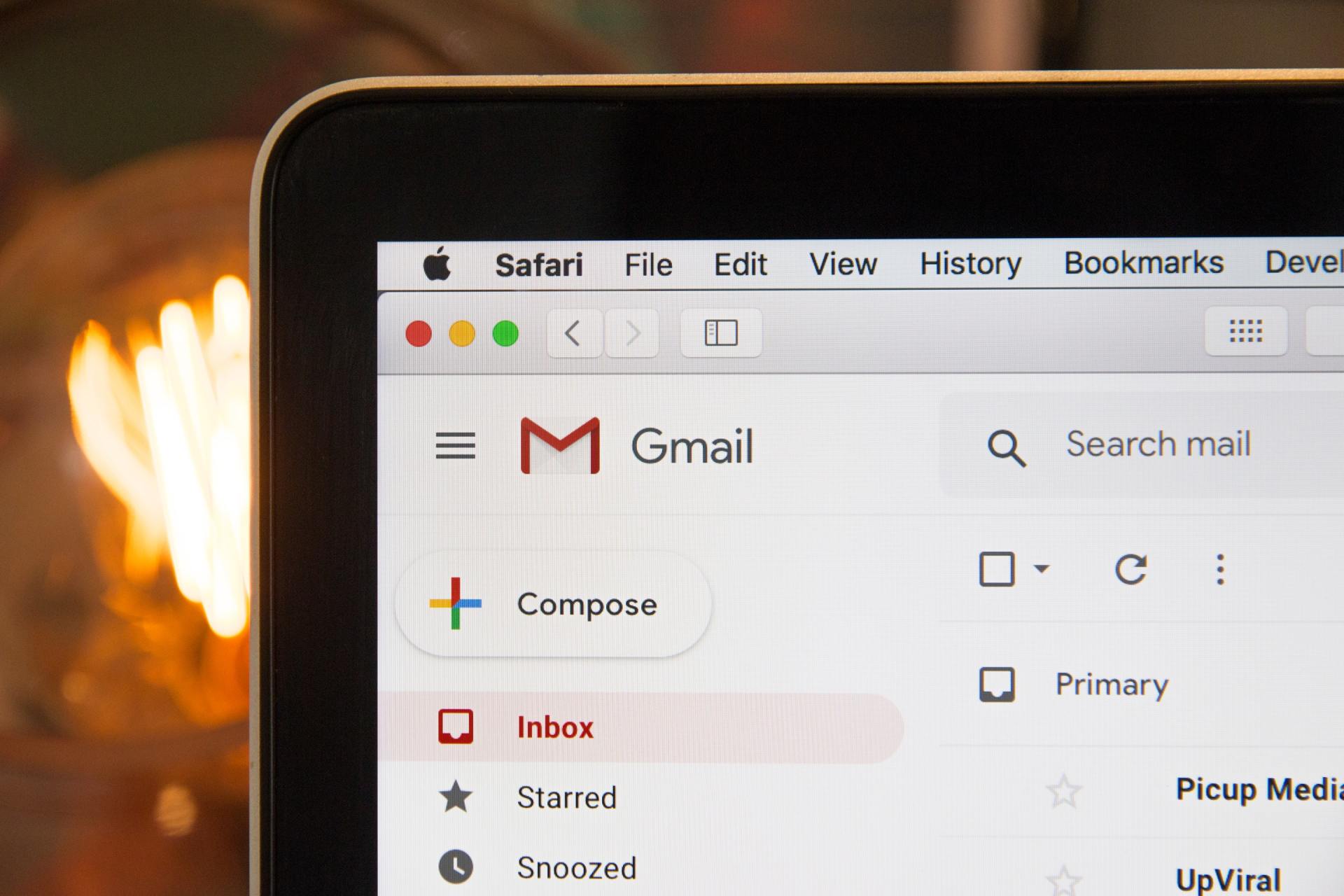Tools to Stay Connected as a Remote Team

Life and work as we know it has been completely up-ended and suddenly changed. While we shift to and get acquainted with our new normal, you may be scrambling to find the best-fit tools for you and your now remote team. Below are some we recommend at Freedom Makers.
The collaboration tools you need
Video conferencing
Collaboration in a remote environment is very different than in person. Technology these days allows for easy video conferencing. We highly recommend video over audio alone. Video is more engaging and easier to manage. You have less interruptions and fewer people talking over each other because they can see each other.
Communication is only 7% verbal. With audio only, you miss out on body language, a critical component for communication. Thus video conferencing makes communication more effective!
Zoom has been an industry leader for small business for several years and with good reason. They have a simple interface and affordable options. However, if you use Microsoft 365, you can video conference as an in house group on Teams and the Google Suite has Google Hangouts for video conferencing.
Project management programs
Now that everyone is working remotely, there is no physical whiteboard everyone can look up at to see updates or progress on projects, clients, etc.
There are numerous project management software programs available for small business, such as Asana, Process Street, Trello, etc. These allow teams to track where every project is and to communicate with each other about various aspects of the projects and tasks.
Our team uses Asana but it does require time in setting up. If you want something quick in the interim, we recommend starting with Process Street or Trello. Both are dynamic to-do lists with collaborative features and easy to start.
Communication
Need to discuss things that are not project or task specific? Consider software tools that allow for easy and quick communication, basically any type of instant messaging like Skype, Google chat, Slack, etc. Even texting works.
The key is to discuss as a team which form is best and stick to it. Determine guidelines and limitations to ensure that communication is a best fit for the entire team.
Management is key
While these tools will help you to stay connected while virtual, how you manage it is most critical.
The seemingly easiest set up may be that everyone logs in at the start of the day and stays on until the day ends. That way people can “chat in the hallway” to update each other and make decisions like you did when you were in the office together.
In reality, that is untenable. Most likely, people are also juggling kids and partners at home.
Secondly, one of the benefits of working from home is that people are generally more productive because they are free from the interruptions and meetings that happen in the office.
You will need to determine a structure you are comfortable with and that makes sense for your business. Here are some basic tips with examples of what the Core Team at Freedom Makers does.
Agree to what is acceptable as far as work schedule or response time. At Freedom Makers, we have a 24-hour response time. As long as someone checks their messages and responds within one business day, we do not care what time they work.
Have regularly scheduled check in/meeting times (weekly/daily, etc). We have a weekly standing call with an agenda where we cover specific topics regarding clients, our Freedom Makers, sales, marketing, and projects. In between these meetings, we are communicating via our other collaboration tools, namely Asana and texting. Since the agenda is a standing one, the team has time to add items up until the meeting. This allows for an efficient meeting.
Have “watercooler” times. Part of the loss many people are feeling right now is the connection to other people. At Freedom Makers, this has begun organically in our meetings at the end. We have been taking time to check in with each other and the time always ends up in a laugh.