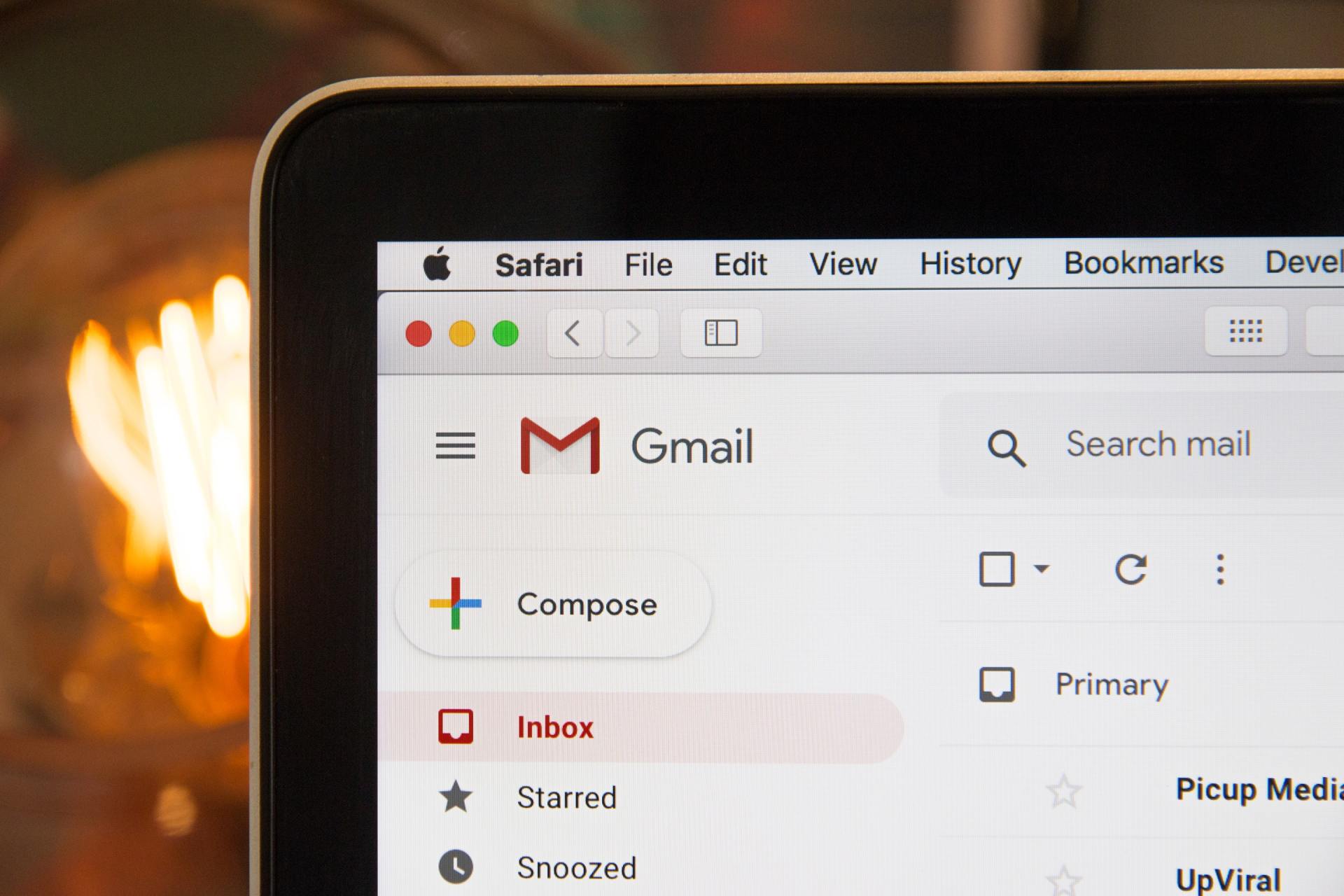Updated Top 10 Tech Tools

As a small business owner, having affordable and easy-to-use tools is critical to running your business successfully. So many are on the market these days with more coming online all the time. As of May 2021, these are our personal favorites that we use internally at Freedom Makers.
Our 3 criteria for making the list:
-Must have a free version. Small business owners don’t have time to waste with setting up a program just for a free two-week trial. All of these online tools have a free version you can use until the time is right to upgrade.
-Must be subscription based. Cash is king for small businesses. While a monthly payment is more expensive, it’s nice to have the flexibility if necessary. Furthermore, with new software coming available all the time and with the constant adapting and changing small businesses go through, it’s imperative to have the flexibility subscriptions provide.
-Must be easy to use and quick to set up. Most small businesses have limited resources (time, money, and energy.) Anything that makes it easier for small business owners--such as quick setup--is a win in our books.
Check out our winners below. Those listed below with a * in front are new ones that we have added for 2021.
MailChimp is a marketing platform that helps you manage your clients, customers and potential clients. It has both a free and a paid version. We recommend starting with the free version to learn more about its functionality. You can design custom campaigns through automated emails and newsletters that are distributed to your email list. The platform provides data analysis so that you can see who is seeing your email and who is interacting with them. It is definitely more powerful with the paid version, but the free version will give you a taste of what is possible.
Canva is a graphic design platform where you can create social media graphics, presentations, and other important visual dependent graphics. There are templates for easy use. Along with the free version, there is a more robust paid version. But you can do a lot with the free version. Canva helps people who have no graphic design experience create graphics that look professional. You can easily brand your graphics with your logo and color palette.
Use online forms to collect information and requests from clients and subcontractors.
JotForm offers a lot of flexibility in how to build these forms, including conditional logic,
notifications, and integrations with many other apps for seamless process flow.
Why do people still tolerate the back and forth of email for scheduling? We like Calendly
for its user friendliness and simplicity. You can customize meeting types and
availability as well as what type of information you need before the call or meeting.
To see our discussion on Calendly: click here.
We have added Loom to our list of tech tools because it is a great way to interact, train and teach instantly. Loom can be used in a variety of ways. It is a free program that allows you to record your voice and computer screen and then share with others. For example, if you want to show someone how to add users to a website, you would click on the Loom extension that you add to your browser. Up pops prompts that tell you when to start recording. You speak into your microphone and instruct. The video captured includes both your voice and what you are doing on your screen. You can also include a video of yourself with the instruction if you so desire. Here is a short example of a Loom video that could be shared. To get started, go to the Loom website and you can create your account.
A dynamic and easy way to create databases? Yes please. Airtable lets you track, manage, and manipulate your data easily. And they have templates to make it easier for you. Want something more than Excel but not ready for a complicated system? Airtable is where it's at.
Zapier is like the middle man for apps. It lets you connect apps in ways they don’t naturally do. For instance, when a team member makes a comment in Process Street, I won’t necessarily know due to the way they have it set up. I have a Zap when someone makes a comment in Process Street, it then shows up in Slack for me to see instantly. Zapier has done a lot of work to make this easy on business owners, but it still may take some practice. Check out our summary video and a How To here.
Streak is a customizable CRM that sits within your Gmail. Let me say that again, it sits within your Gmail, meaning no more switching between windows! Not only do we love the ease of having a CRM within our email, but we also love the simplicity of it. It’s very easy to customize for your needs. We use it as a CRM for prospective clients, active clients, and inactive clients. We also use it as a database for active and inactive Freedom Makers. Others use it to track tasks for customer support, project management, or applicant tracking. It’s super flexible and super easy to use.
At this point, Zoom is known to everyone. It is essential to any business owner. We use Zoom to help our clients train their Freedom Maker. Zoom allows attendees to share their screen and to record meetings. We like Zoom because their connection quality is great and it’s relatively easy for attendees to figure out how to share, how to record, etc. You would be surprised how many software programs make that difficult. Also, it’s easy for non-Zoom subscribers to log in to the meeting, even if they haven’t downloaded the program.
Adding Bitly this year because who else hates long URLs? Bitly is perfect for any social management routine as it helps maintain your brand with customized URLs that are recognizable to your customers. It also shortens the very long URLs that come with shared content from outside sources, thus making everyone’s feed a bit tidier.
BONUS AGAIN THIS YEAR!!!--*Asana
We have added a bonus platform this year with Asana because we, at Freedom Makers, are using this internally and it is changing the way we do business. It has both a free and paid version. However, the reason it is a bonus is because we feel the paid version is the best. It is a great way for a team to stay connected when working virtually and has changed our lives at Freedom Makers! Everything can be found in one place and you can easily follow workflows. Though we cannot fully recommend the free version, we highly recommend the paid one.
This resource contains endorsements for products and services, which means when you click on a link we recommend, we may receive a commission. Not every link is an affiliate link, but some are. We only endorse products we stand behind.