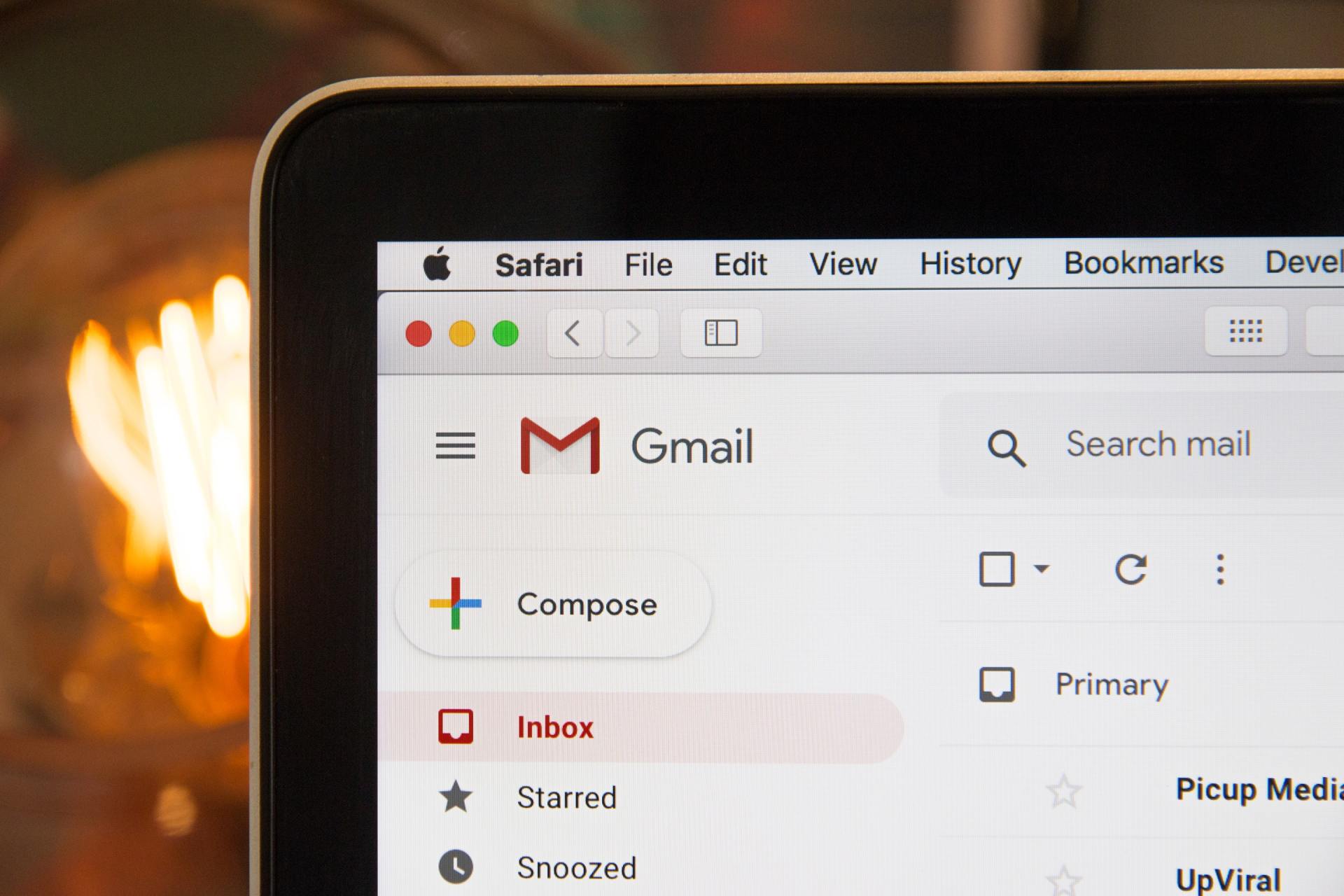Efficiency Made Easy: Inexpensive Automation Tools for Small Businesses

In today's fast-paced business landscape, automation can be a game-changer. Even the smallest of businesses (yep, looking at you, solopreneurs!) can leverage technology and implement automation tools to streamline operations, save time and money, and boost overall efficiency.
Automation benefits your day-to-day operations. Consider the following reasons why you should think about adding automation to your operations, and how and when to implement these tools effectively.
Ways Automation Can Help Your Business
Time and Resource Optimization:
Automation reduces manual effort and automates repetitive tasks. By automating routine processes like data entry, document generation, and email marketing, you can focus on more strategic initiatives which enhance your productivity and efficiency.
Cost Savings:
Automation can lead to significant cost savings for small businesses. By automating tasks that would otherwise require hiring additional personnel, you can minimize expenses and reallocate resources to core business areas.
Improved Accuracy and Consistency:
Human errors can be costly and time-consuming to rectify. Automation eliminates the risk of human error by ensuring accuracy and consistency. You can look to automate things like inventory management or financial processes and, in so doing, minimize mistakes and improve data integrity.
Enhanced Customer Experience:
Automation enables businesses to deliver a more personalized and timely customer experience. You can engage customers effectively, provide prompt responses, and nurture lasting relationships by automating customer interactions through email marketing campaigns, chatbots, and order processing.
How to Implement Automation Tools
Implementing automation doesn't have to be an all-or-nothing approach. Start with one or two key areas where automation can bring immediate benefits. As you gain confidence and experience with automation, gradually expand its use across other functions within your business.
First, identify pain points and repetitive tasks. Begin by considering areas in your business where automation could significantly impact your day-to-day. Look for repetitive tasks, manual data entry, or processes that are time-consuming and prone to errors. This assessment will help you prioritize the implementation of automation tools.
Then research and select the right tools. Choose automation tools that align with your business needs, budget, and technical capabilities. Consider factors such as user-friendliness, scalability, integrations, and customer support.
Check out the table below for ideas and suggestions for automation tools!
Finally, once you've selected and gotten familiar with the platforms that will work best for you, integrate and train your team. Providing adequate training and support will ensure a smooth integration of automation tools into your existing workflows and systems. Be open to feedback and willing to change courses as you refine your automation processes. If a tool doesn’t work, don’t be afraid to switch to one that integrates more seamlessly with your company.
Automation lays the foundation for scalability. As your business expands, the right automation tool can adapt and accommodate increased workloads, ensuring your operations remain efficient and effective even as you grow.
Areas To Automation
There are many inexpensive tools available that can help small business owners automate processes and improve efficiency. Some common areas of automation small businesses often start with are:
Project Management:
These platforms allow you to create tasks, assign them to team members, track progress, and collaborate efficiently.
Communication and Collaboration:
Team members can chat, share files, and collaborate in real time. These tools help streamline communication and reduce email overload.
Customer Relationship Management (CRM):
CRMs enable businesses to manage customer interactions, track leads, and automate other sales processes.
Email Marketing:
Create and send professional marketing campaigns, automate email sequences, and analyze campaign performance.
Social Media Management:
Scheduling assistants help you manage social media posts across various platforms, saving time and effort in maintaining a consistent online presence.
Accounting and Invoicing: Software with features like expense tracking, generating invoices, and managing financial records can help eliminate human error and create more data integrity and trustworthiness with customers.
E-commerce Platforms: Entrepreneurs can set up online stores with ease, manage inventory, process payments, and track orders.
Task Automation: The "duct tape" that allows your platforms to talk with each other. With a task automation tool, you can create automated workflows between different apps, eliminating repetitive manual tasks and integrating various systems.
Assess, Select, and Learn
Assess your specific business needs before choosing any tool, and take advantage of free trials or free versions to test suitability for your operations.
The following is a table of popular tools geared toward small businesses!
(Please note that the prices mentioned are approximate and may vary depending on the provider's current offerings. It's always a good idea to check the official websites of each platform for the most up-to-date pricing information.)
| PLATFORM | DESCRIPTION | AUTOMATION BENEFITS | MONTHLY PRICING as of October 2024 | WEBSITE |
|---|---|---|---|---|
| Process Street | Project management and workflow tool | Streamlines project organization and collaboration | Free; $100/mo for Startup | https://www.process.st/ |
| Asana | Project and task management platform | Simplifies task assignment, progress tracking, and teamwork | Free; $10.99+ for Premium | https://asana.com/ |
| Slack | Team communication and collaboration platform | Centralizes team conversations, file sharing, and integrations | Free; $17.25+ for Pro | https://slack.com/ |
| Microsoft Teams | Chat, video meetings, and collaboration platform | Enhances team collaboration and document sharing | Free; $6.00+ for Business | https://microsoft.com/ |
| Streak for Gmail | A fully embedded workflow (CRM) and productivity software in Gmail | Interfaces with Gmail and tracks sales activities | Free; $49+ for Pro | https://www.streak.com/ |
| Zoho CRM | Customer relationship management software | Automates lead management, customer tracking, and sales | Free; $14+ for Standard | https://crm.zoho.com/ |
| Mailchimp | Email marketing and automation platform | Enables email campaigns, automates sequences, and analytics | Free; $13.00+ for Essentials | https://mailchimp.com/ |
| Brevo | Email marketing and automation tool | Automates email campaigns, segmentation, and transactional | Free; $16+ for Starter | https://brevo.com/ |
| Buffer | Social media scheduling and management tool | Schedules and manages social media posts across platforms | Free; $6+ for Essentials | https://buffer.com |
| Hootsuite | Social media management and scheduling platform | Streamlines social media posting, monitoring, and analytics | Free; $99+ for Professional | https://hootsuite.com |
| Wave | Accounting and invoicing software | Tracks expenses, generates invoices, and manages finances | Free; $16+ for Pro | https://wave.com |
| ZipBooks | Online invoicing and accounting software | Simplifies invoicing, expense tracking, and financial reports | Free; $15+ for Smarter | https://zipbooks.com |
| Toggl | Time tracking and productivity tool | Tracks time spent on tasks and projects for productivity | Free; $9+ for Starter | https://toggl.com |
| RescueTime | Time management and productivity tool | Monitors and analyzes time spent on various applications | Free; $12+ for Premium | https://rescuetime.com |
| Google Workspace | Suite of productivity tools including Docs, Sheets, and Slides | Enables real-time collaboration, document sharing, and storage | $6+ for Business Starter | https://workspace.google.com |
| Shopify | E-commerce platform for online stores | Helps set up and manage online stores, payments, and orders | $39+ for Basic | https://shopify.com |
| WooCommerce | E-commerce plugin for WordPress | Provides tools for building and managing online stores | Free; <$10 Starters, Add-ons priced separately | https://woocommerce.com |
| Zapier | Task automation and integration platform | Automates workflows between different apps and systems | Free; $19.99+ for Professional | https://zapier.com |
| IFTTT | Automation platform connecting apps and devices | Creates conditional triggers and actions for seamless automation | Free; $12.50+ for Pro | https://ifttt.com |
| Calendly | Online appointment scheduling and meeting automation tool | Simplifies scheduling and automates meeting coordination | Free; $16+ for Teams | https://calendly.com/ |
Pros and Cons
The following comparisons may help you evaluate the pros and cons of each platform within their respective categories. However, every small business is unique! We recommend that you do your own research and consider your specific business needs, budget, and preferences when choosing the most suitable tools for your operations.
Grouped by type, some pros and cons of each platform:
PROJECT MANAGEMENT
PROCESS STREET
Pros:
- Offers pre-built templates for various business processes.
- Easy-to-use checklist-style interface.
- Collaborative features for team members.
- Provides automation capabilities to streamline repetitive tasks.
Cons:
- Advanced features and customization options are limited in the free plan.
- Reporting and analytics capabilities may not be as robust as in dedicated project management tools.
ASANA (a FMVS favorite!)
Pros:
- Powerful task management and collaboration features.
- Robust project tracking and progress visualization.
- Integration with various third-party tools.
Cons:
- The learning curve may be steep for some users.
- Advanced features are limited to premium plans.
- It may feel overwhelming for more straightforward project requirements.
COMMUNICATION AND COLLABORATION
SLACK (a FMVS favorite!)
Pros:
- Real-time messaging and collaboration for teams.
- Organized communication through channels and threads.
- Integration with numerous third-party apps and services.
Cons:
- Limited message history in the free version.
- Search functionality can be limited.
- Higher pricing plans can become expensive for larger teams.
MICROSOFT TEAMS
Pros:
- Integration with Microsoft 365 suite and other Microsoft services.
- Extensive collaboration features, including file sharing and video meetings.
- Robust security and compliance capabilities.
Cons:
- The interface can be overwhelming for new users.
- Fewer integrations compared to Slack.
- Occasional performance issues and glitches.
CUSTOMER RELATIONSHIP MANAGEMENT (CRM)
STREAK FOR GMAIL
Pros:
- Built directly into Gmail, offering a seamless integration with your email.
- User-friendly interface with a familiar Gmail-like experience.
- Provides pipeline management, email tracking and scheduling capabilities.
- Allows for easy collaboration and sharing of customer information
Cons:
- Limited customization options compared to more robust CRM platforms.
- Advanced features are limited in the free plan.
- May lack some of the extensive automation and reporting capabilities of dedicated CRM platforms.
ZOHO CRM (new for FMVS! We have adopted this platform and are currently learning to use it!)
Pros:
- Affordable pricing plans with comprehensive CRM features.
- Customization options for different business needs.
- Integration with various Zoho applications and third-party tools.
Cons:
- The user interface can be overwhelming for new users.
- Some advanced features may require technical expertise.
- Limited automation capabilities compared to more advanced CRMs.
EMAIL MARKETING
MAILCHIMP
Pros:
- User-friendly interface with a drag-and-drop email builder.
- Robust automation features for email campaigns.
- Advanced analytics and reporting capabilities.
Cons:
- Pricing can become costly as the subscriber count increases.
- Some features are only available in higher-tier plans.
- Limited customer support for free users.
BREVO
Pros:
- Affordable pricing plans, especially for businesses with more extensive subscriber lists.
- Advanced marketing automation features.
- Offers SMS marketing along with email marketing.
Cons:
- The interface can be less intuitive compared to other platforms.
- Some advanced features are only available in higher-tier plans.
- Limited email template options compared to Mailchimp.
Final Thoughts
Taking the first steps to automate tasks can feel overwhelming, so we suggest talking to fellow small business owners and others in your market space to learn what works for them and why. Starting small - automating your scheduling by using a tool like Calendly, for example - can be a great place to get your feet wet!
Freedom Makers virtual assistants are familiar and experienced with automation tools and can help you implement some strategies that will help you as your business grows! Reach out to our
Discovery Team today to find out more about how a military spouse virtual assistant can support your business.