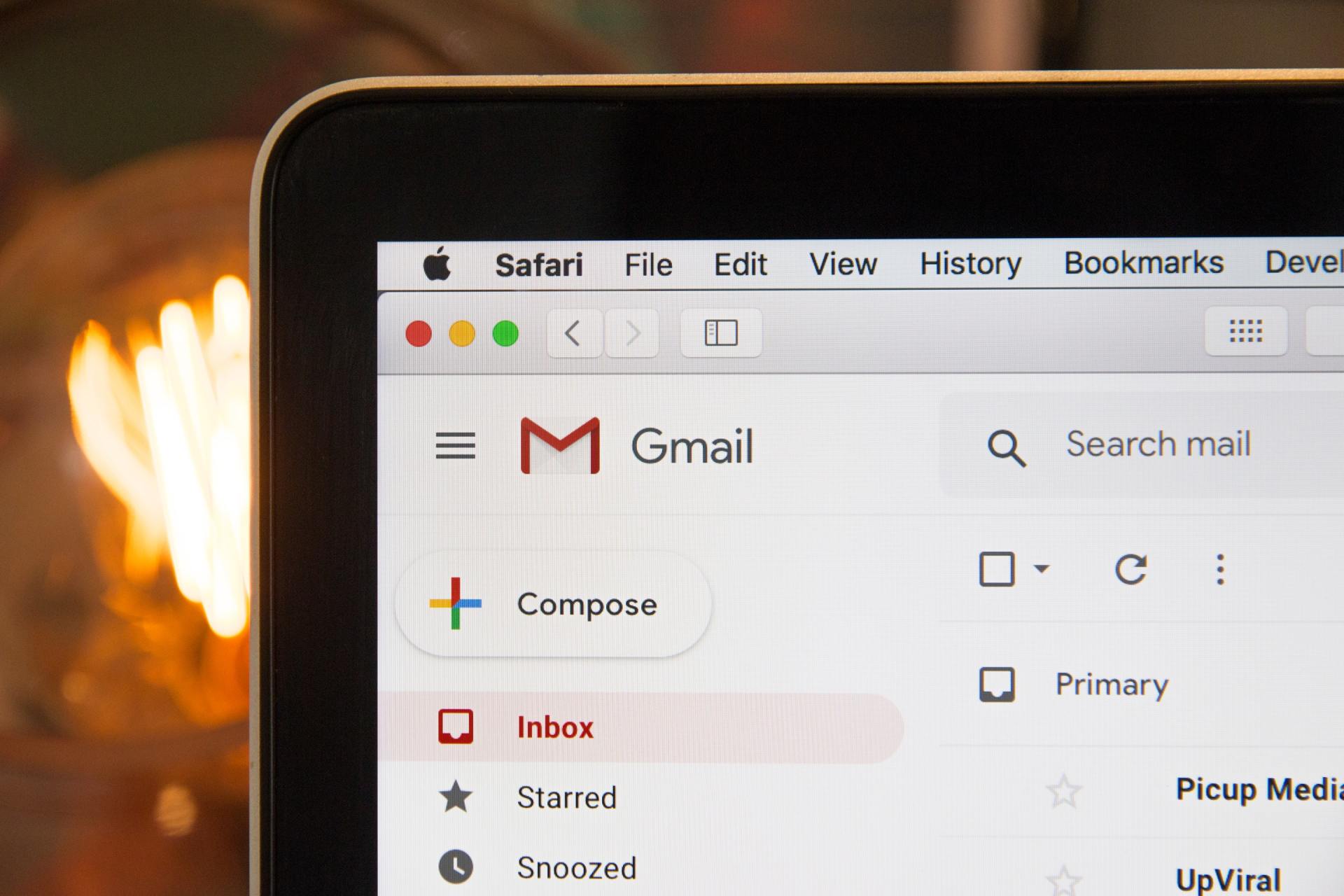Small Business Growth: Leveraging SOPs, Workflows, and Automation to Scale

Small businesses often operate with small teams, which means that everyone wears many hats and performs multiple tasks. With limited resources and a lot of ground to cover, it's easy for small businesses to fall into chaos and confusion. Imagine if every morning when you emptied the dishwasher, you put away your dishes in a different, random cabinet. Without a system... chaos! Every time you wanted coffee, you would have to open all the doors and search everywhere to find a cup! Having a repeatable process that guides where you put away your coffee mugs each morning will save you time and prevent frustration.
The same is true in a small business environment. Process and procedure leads to efficiency.
The way you approach making your business more efficient will depend on your specific needs and goals. However, a common approach to becoming more efficient (and preventing frustration) is through the creation of Standard Operating Procedures (SOPs) and workflows. Those processes and systems can then be used when delegating and outsourcing and can help you identify areas where you can automate.
TERMS AND DEFINITIONS
Standard Operating Procedures (SOPs): The first step toward efficiency is to create SOPs for the key processes and tasks in the business. SOPs are step-by-step instructions that document how a specific task should be completed. They clearly outline the steps and tasks involved in completing each process and provide guidelines for quality control, safety, and compliance. They are essentially a set of rules that govern how work should be done within an organization. SOPs should be detailed but not overly complex or difficult to understand. In this way, SOPs can standardize a wide range of activities, including customer service, marketing, manufacturing, and administrative tasks.
Workflows: Once SOPs are in place, the next step is to create workflows for each process. Workflows are the specific steps and tasks required to complete a process and should include details such as who is responsible for each task, what tools or resources are needed, and what the desired outcome is. Typically, workflows are visual representations of the steps involved in completing a specific task or process. Workflows often include a set of steps, diagrams, flowcharts, or other visual aids that show how different stages of a process are connected.
IDENTIFYING AREAS FOR AUTOMATION
With SOPs and workflows in place, the next step to improve efficiency is finding areas where automation can be applied. This may involve identifying repetitive or time-consuming tasks or tasks that are prone to error. It is essential to prioritize areas where automation can have the most significant impact on efficiency and productivity.
There are several compelling reasons why a small business should automate processes:
- Increased efficiency: Automation can significantly improve the efficiency of a small business even further by reducing manual and repetitive tasks. This saves time and resources and allows employees to focus on higher-value tasks that require creativity, critical thinking, and problem-solving skills.
- Improved accuracy: Automation can also improve the accuracy of tasks by reducing the risk of human error. For example, automating data entry tasks can eliminate errors caused by typos, incorrect data formatting, or transposition errors.
- Consistency: Automation can ensure process consistency by enforcing standard operating procedures and workflows. This ensures that tasks are completed the same way every time, regardless of who performs them.
- Scalability: Automation can help small businesses scale by allowing them to handle larger volumes of work without hiring additional staff. This is particularly important for companies experiencing growth and needing to manage an increasing workload.
- Cost savings: Automation can result in cost savings by reducing the need for manual labor and streamlining processes. This can result in lower labor costs and reduced expenses related to errors or rework.
For example, if a small business owner wants to automate their bookkeeping process, they must first create an SOP outlining the steps involved in bookkeeping. This SOP should provide a clear and consistent guide for completing bookkeeping tasks, such as recording transactions, reconciling accounts, and generating financial reports.
Once the SOP is in place, the business can create a workflow that automates specific tasks, such as data entry or generating financial reports. This workflow should include triggers, tools, and actions that initiate particular tasks or processes. It may then become apparent that setting up automated data feeds from bank accounts would be the best method for imputting information. Or, maybe a tool would be identified that would automatically generate reports on a recurring schedule.
MORE ON TRIGGERS, TOOLS, AND ACTIONS
Once areas for automation have been identified, triggers, tools, and actions can be implemented to automate tasks and processes. (Triggers, tools, and actions are also often utilized in the creation of SOPs and workflows, as they can help define and create the process used to obtain the specific objective.)
Triggers are events or conditions that initiate a workflow or a specific set of actions in a business process. These events or conditions can be predefined, such as a date, a deadline, or a particular action being taken.
Tools are software applications, hardware devices, or other resources that are used to execute the various actions in a workflow or business process. For example, tools might include project management software, accounting software, inventory management software, or CRM systems. These tools are often integrated into a more extensive business automation system or platform to streamline workflows and increase efficiency.
Actions are the specific steps or tasks that are performed in a workflow or business process. Actions can be manual or automated, depending on the tools and systems used. For example, a manual action might be a staff member entering data into a spreadsheet. In contrast, an automated action might be an email or text message generated by a CRM system.
Using the triggers, tools, and actions provides a structured framework for improving efficiency and productivity while allowing small businesses to identify areas for improvement. Triggers, tools, and actions can the be used to implement automations in a targeted and effective way.
READY TO SCALE?
Making a small business more efficient typically involves creating SOPs and workflows, identifying areas for automation, and then implementing triggers, tools, and actions to automate tasks and processes. Similarly, as your business grows and you are ready to hand off some of the operations your business relies on, having documented SOPs and workflows can be a game-changer. SOPs and workflows create a scalable blueprint framework for completing tasks, making it easier to train a new employee - or outsource to a virtual assistant! When tasks are clearly defined and documented, delegating them to remote team members is easier, and you can focus on higher level endeavors.
Some ways SOPs and workflows can help a small business delegate tasks to remote team members:
- Standardization: SOPs ensure that tasks are performed consistently, regardless of who is doing them. This makes it easier for remote team members to understand what is expected of them and to complete tasks without constant supervision.
- Clarity: Workflows provide a clear visual representation of the steps involved in completing a task. This makes it easier for remote team members to understand how to complete a task, even if they are unfamiliar with the business or the industry.
- Communication: SOPs and workflows provide a common language for discussing tasks and processes. This makes it easier for remote team members to communicate with each other and the business owner, which is essential for effective delegation.
If you're a small business owner, it's worth taking the time to create SOPs and workflows for your most important tasks. Start by identifying the most important tasks to your business, and then create step-by-step instructions and visual representations of the workflows involved. With the right SOPs and workflows in place, you can start automating and delegate tasks with confidence. The confidence will help you focus on new initiatives and growing your business.