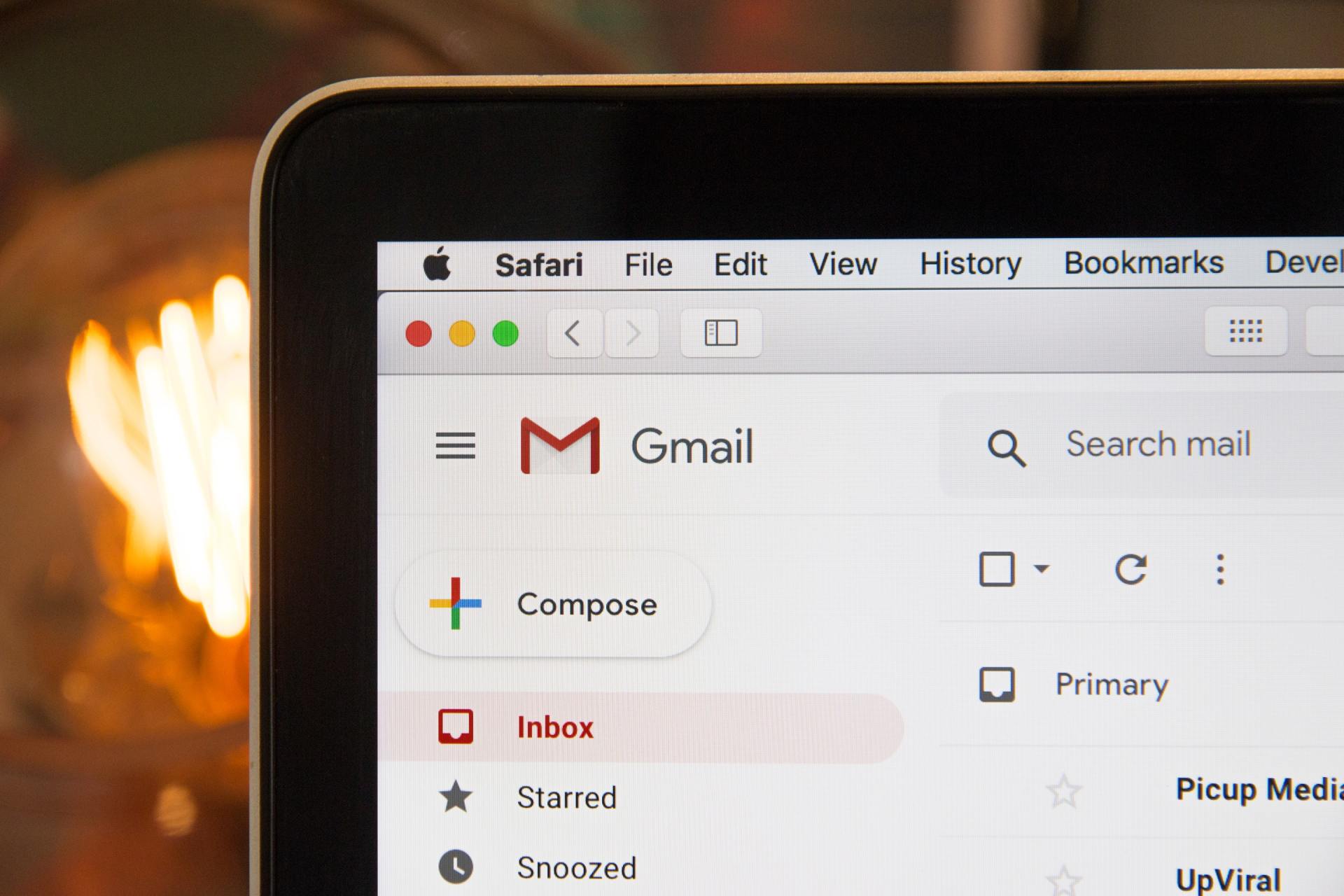Why Business Systems Are Important

Multitasking, and doing more than one thing at a time – all the time – is simply part of being an entrepreneur. Knowing how to juggle is essential to starting and building a business.
In the early days of a start-up, doing every task yourself feels like the only way to ensure that every job gets done and gets done well.
But fast and early success can sometimes be a double-edged sword. Sharp or dramatic increases in clients, product demands, and service requests can put an enormous strain on a business, even if those things are precisely what can propel a business to the next level.
Without systems in place, things can get out of control. Stress and pressure escalate, and sometimes despite an entrepreneur’s best intentions, balls get dropped.
Slow delivery of goods, inconsistent response times to clients, or a breakdown in quality can mean an irrecoverable death spiral for a business just starting out.
That's why it is never too early to adopt
business systems and automate wherever possible.
WHAT ARE BUSINESS SYSTEMS?
Business systems are documented procedures that outline how things are done in an organization to best ensure smooth operation and continual movement toward achieving business goals. Checklists, outlines, and if-then structures all create
standard operating procedures (SOPs) that define the systems that can help optimize your business.
In other words, a business system is a workflow. Workflows and systems allow you to easily transfer duties, automate functions, and delegate assignments when necessary.
Business systems save time and help guarantee nothing gets missed or overlooked. They keep things running effectively and efficiently. Business systems can even be a stopgap, preventing small business failure.
WHAT AREAS OF A BUSINESS COULD BENEFIT FROM A SYSTEM?
Every business area can benefit from a system, process, or workflow.
The good news is: if you already have an established way of working on a task that you repeat time and time again because you have found it to be efficient and effective, you likely already have a system! Documenting that system is vital as your business grows or scales because having workflows “in your head” is simply not as practical as having them accessible to colleagues, co-workers, or subordinates.
Systems can do anything from simple tasks like automating responses to email or prompting the sending out of monthly newsletters. They can also be used in the execution of complicated business functions like processing payroll and invoicing clients.
Documenting your systems will allow you to hand off tasks, knowing they will be done to your specifications. Additionally, outlining your processes will allow you to see areas that you could potentially automate. You can then step back and redistribute your time and energy to grow the business.
HOW TO CREATE YOUR BUSINESS SYSTEMS
Every business is different, so the creation of your business’s systems will be unique to your company. But there are some specific steps to take to create any business system.
- The first step is to identify what activities you engage in daily, weekly, or even monthly. Examine your operational activities, sales practices, marketing endeavors, and bookkeeping specifics. Do you push daily notifications to social media platforms, engage in daily or weekly sales calls, regularly onboard new employees, or invoice accounts? If there is a task in your organization that is likely to be repeated in the future, it makes sense to develop a system for it.
- Next, you want to break down the components of each activity, taking into consideration what tools, people, and strategies are used to best complete each task. By mapping and documenting the procedural elements of the task, you can capture the actions necessary to complete the job in sequential order.
- Then, write down the order of tasks, create a template, checklist or build out a SOP. At this step, you can create Loom or video recordings to show how you work. Written or filmed artifacts will be essential in the future when you train others in your processes.
- Test your system! At the next opportunity, follow your outline and see if it yields the desired results. Are there steps you missed? Details you can add? You can also use this step to identify where things might be redundant or areas where you can consolidate efforts for quicker resolution.
- Finally, determine whether your system is fully equipped. What tools and platforms are being employed, and do they best serve your needs? In some cases, once your system is documented, you might find areas where automating specific tasks would be an enormous time-saver and could simplify a process from start to finish.
TOOLS OF THE TRADE
The expression “work smarter, not harder” applies here.
Today’s software tools help small businesses with their systems and workflows. Cloud-based platforms provide small businesses with the means to collaborate remotely, track productivity and financial operations, and facilitate communication.
At
Freedom Makers, we rely on several tools to help execute our business systems. Some of our favorite tools are:
Asana
Asana is a web and mobile work management platform designed to help teams organize, track, and manage their work. We use Asana internally at Freedom Makers, which has changed the way we do business. Asana is an excellent way for a team to stay connected when working virtually because everything is sharable and in one place. It is easy to follow workflows tasked in Asana.
Constant Contact
Constant Contact is a platform that helps manage clients, customers, and potential clients. It allows users to design custom campaigns for each segment of your email list with automated emails and newsletters and provides a powerful data analysis tool, so you can learn what content sees the best result.
JotForm
Jotform is an online platform to collect information and requests from clients and subcontractors. Its forms offer flexibility, conditional logic, notifications, and integrations with many other apps for seamless process flow.
Calendly
Calendly is a meeting scheduling hub that eliminates the back-and-forth required to determine a mutual time between parties to meet. It is user-friendly, allows you to customize meeting types and availability, and does the tedious calendar work for you.
Streak
Streak is a customizable customer relationship management (CRM) tool that interfaces with Gmail to meet your specific needs. You can use Streak as a CRM for prospective, active, and inactive clients or as an applicant tracking or project management tool.
Loom
Loom is an asynchronous screen recording platform that is a great way to interact, train and teach instantly. Team members can use Loom in a variety of ways. It is a fantastic way to record and share a business system or workflow with other members of your organization.
SET IT AND FORGET IT SYSTEMS
Finally, what good is a system if you don’t use it?
Once a system is created and documented, it needs to be executed regularly to actually assist your business’s productivity. Effective business systems initiate getting things done semi-automatically, so a critical step when creating business systems is implementing a
“Set It and Forget It” system.
Create a system to make sure you use your systems? Yes!
There are three components to each Set It and Forget It system:
- Triggers
- Tools
- Actions
Triggers are responsible for kickstarting a system into action. Establishing time-based calendar reminders and nudges, such as “every Monday” or “when someone fills out this form,” will trigger the business system you have established.
Tools are the things that equip your system and make completing the work easier. (see the list above!) Tools can also include people on your team, like a
virtual assistant.
Actions are the steps necessary to accomplish the task at hand.
For example, our marketing strategy at Freedom Makers involves twice-daily posts on three different social media channels. Instead of spending time each day creating and posting in real-time, we have created a workflow, complete with triggers, to help us complete all the actions necessary to accomplish our marketing goals. We also utilize several tools.
First, we looked to automate where possible. We set up Google alerts to comb the internet for helpful information and content to share with our audience. Each day, a marketing team member is triggered by a reminder to check for viable links and add them to a spreadsheet for future use. On certain days of the week, tasks in Asana, our project management tool, trigger the creation of relevant graphics with the assistance of Canva, an online collaborative graphic design tool. When all the elements have been created and collected, we use Buffer to schedule the following week’s entire collection of posts. This workflow and the tools utilized save both time and money, while still allowing our marketing team to have complete creative control.
Each week, our triggers reset, and the process begins again. Our
social media management system has streamlined this repetitious task and we never have to worry about losing sight of our marketing goal. We have documented the steps and actions necessary to execute our strategy with Loom videos and have written outlines and SOPs so any team member can step in and assist if necessary.
Automating activities, finding appropriate tools, delegating tasks, and establishing a workflow has allowed us to “Set It and Forget It.”
EFFECTIVE BUSINESS SYSTEMS LEAD TO SCALING AND GROWTH
Freedom Maker virtual assistants are practiced at
executing workflows and business systems and are even skilled in helping create and define them. Engaging a virtual assistant to perform some of your business's systems or to help streamline functions is a great way to delegate as you scale. A virtual assistant can save you time and ensure nothing gets missed or is left untended.
Having business systems in place also creates consistency in your delivery. Consistency helps build trust because your audience, clients, and customers will know what to expect from your business and that they can rely on you. Once your systems are in place and are proven effective and efficient, you can leverage them, build on that trust, and grow your business more rapidly.